 360
360
This guide will walk you through how to enable extra credit for a specific grade item in Moodle. Adding extra credit allows instructors to assign bonus points that can improve a student’s total grade without penalizing others who didn’t complete the extra work. This guide also walks you through how to change the grade display format for a specific category in your Moodle gradebook. By default, Moodle may display grades as raw points, percentages, or letter grades. This setting allows you to customize how the Category Total appears—such as showing Real (points) with percentages in parentheses. This can improve clarity for both you and your students.
Prerequisites
Before following the steps, make sure you have:
-
An active Moodle instructor or editing teacher account.
-
Access to the course gradebook where you want to enable extra credit.
-
At least one grade category already created in the course.
Instructions
-
Click on Grades
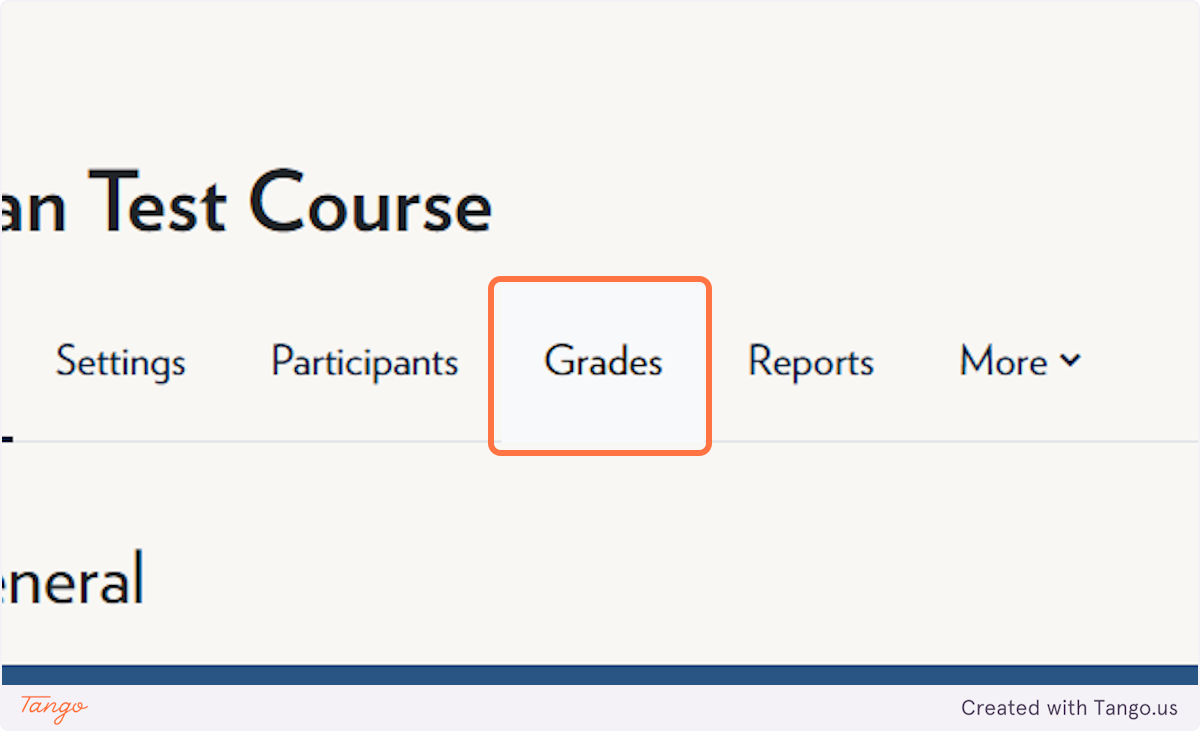
-
Click on Gradebook navigation menu
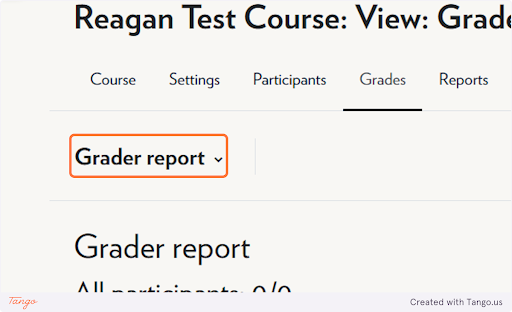
-
Click on Gradebook setup
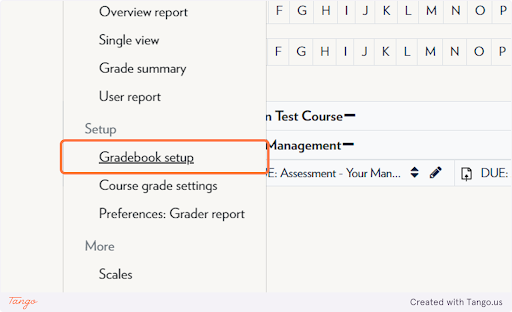
-
Find the item and click on Edit
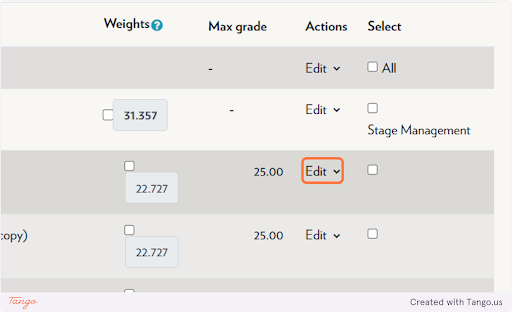
-
Click on Edit settings
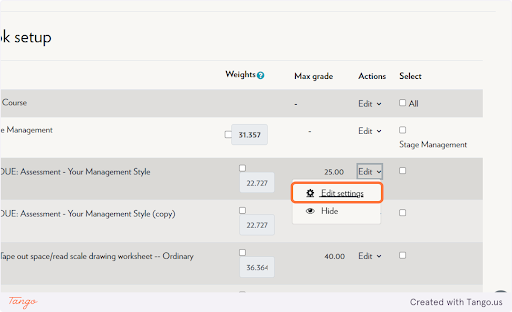
-
Check Extra credit
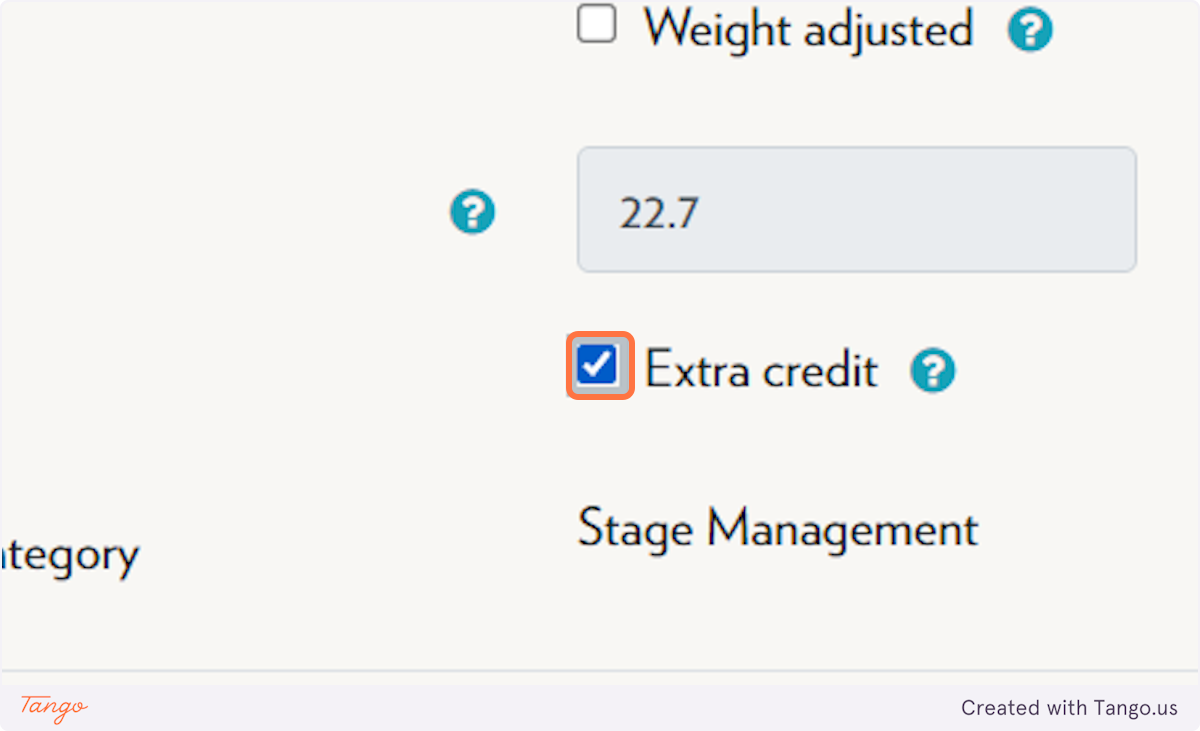
-
Click on Save changes
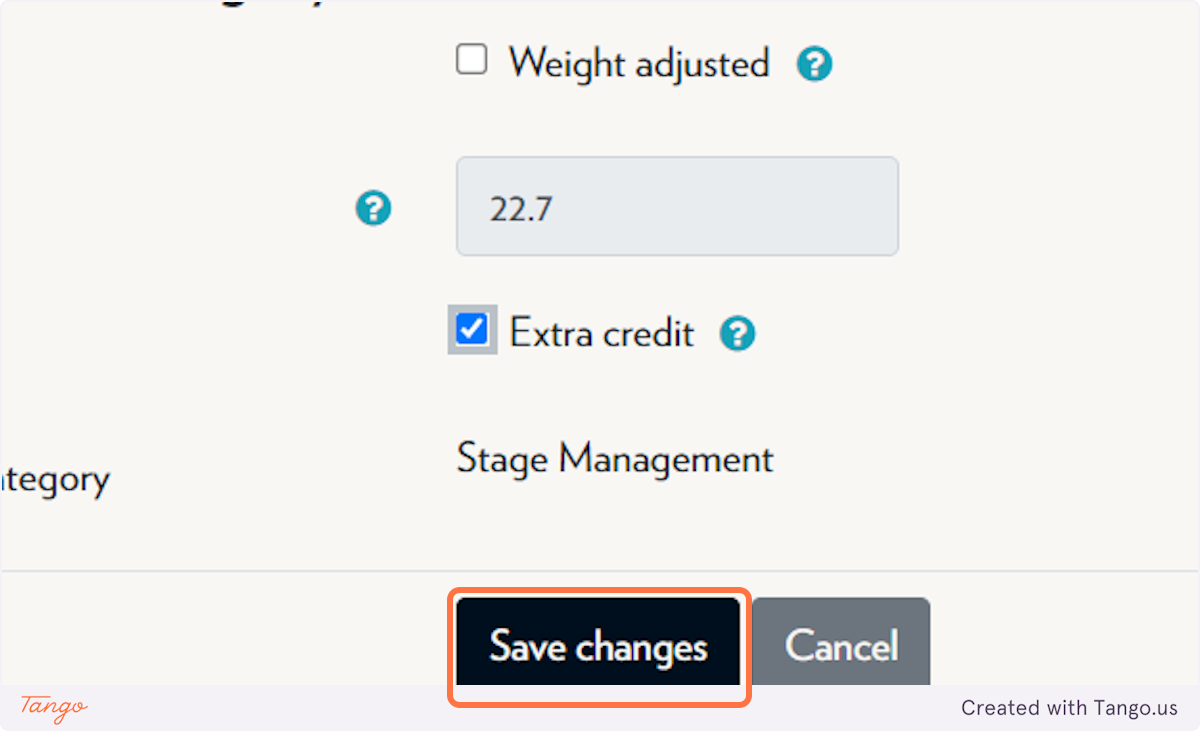
The Extra credit checkbox is only available for items within a grade category that uses a sum aggregation method.
Tips & Notes
-
Grade category aggregation must be set to “Natural” for the Extra Credit option to appear. You can update this in the category settings under Gradebook setup.
-
Marking an item as extra credit means its points add to the total, rather than being part of the total possible score.
-
Always double-check how the changes impact overall grades by using the User report view under Grades.
-
You can use this method for each grade category individually.
-
Common display types include:
-
Real (shows raw points)
-
Percentage (shows only percentage)
-
Letter (shows letter grade based on scale)
-
Combinations like Real (percentage) or Letter (percentage)
-
-
These display settings do not affect how grades are calculated—only how they are shown to instructors and students.
Related articles
Currently, there are no related articles. Check back later for more gradebook customization tips in Moodle.



