 190
190
This guide walks you through the steps to reset your password for the Hope College Bookstore website. If you’ve forgotten your bookstore login credentials or are unable to access your account, follow these simple instructions to regain access and continue managing your textbook orders and course materials.
Prerequisites
Before you begin, make sure you have:
-
An active Hope College Bookstore account (usually created during a previous purchase or enrollment period).
-
Access to the email address associated with your bookstore account.
Instructions
-
Click on Hope College Bookstore
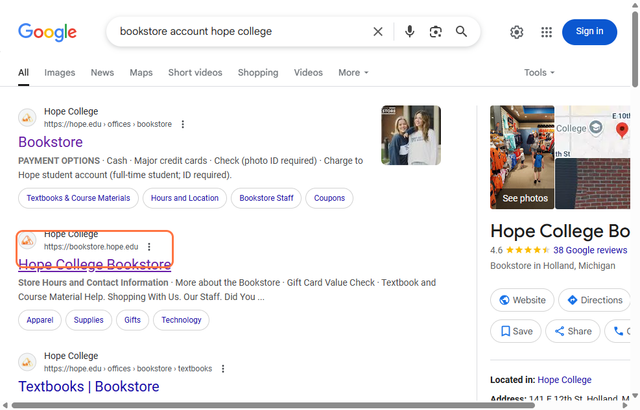
-
Click on the Hamburger Icon in the upper right-hand corner
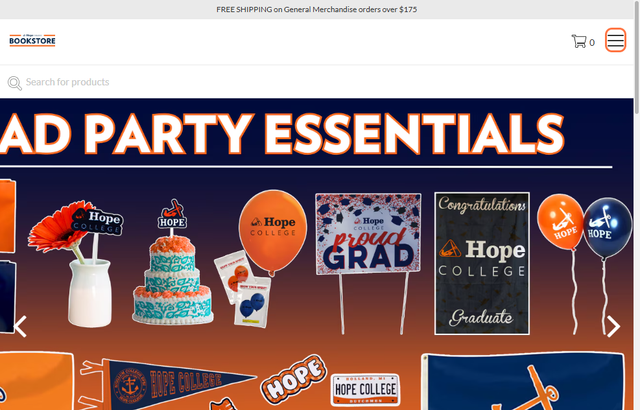
-
Click on Login
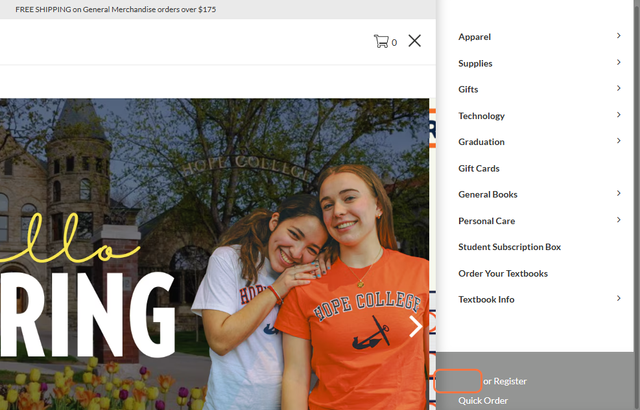
-
Click on Forgot password
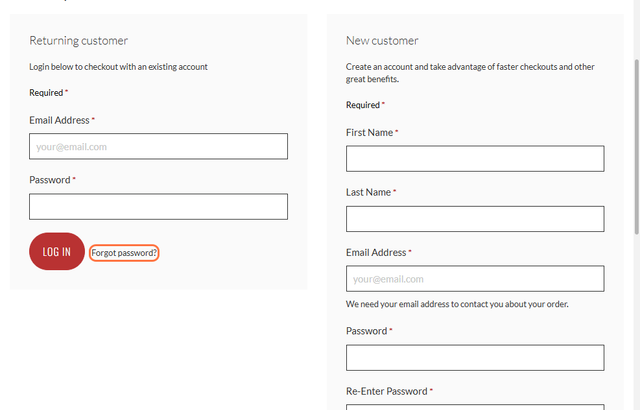
-
Follow the On-Screen Instructions to receive a Reset Link and create a New Password
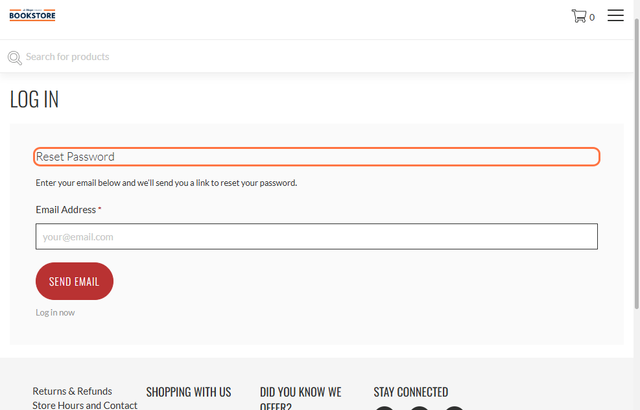
Tips & Notes
If you don’t receive the reset email within a few minutes, check your spam or junk folder. If it still doesn’t appear, contact bookstore support for assistance.
-
Use your Hope College email if you're unsure which address is linked to your account.
-
Password reset links typically expire within a short time window—complete the process promptly after receiving the email.
-
Make your new password strong and secure, and consider saving it in a password manager.



