 303
303
Panorama is an accessibility software product from the parent company YuJa. Through Panorama, which is now installed on all Fall 2025 Moodle courses, instructors and students can now remediate assignments, documents, slideshows, PDFs, and spreadsheets to make them more accessible. Panorama scans every course resource for criteria such as proper headings, font size, alternative descriptions, and more–and then allows you to view these resources in different formats or fix issues without leaving Moodle.
Accessibility Scores
Panorama offers Accessibility Scores and Reports to instructors. These are visible in the form of icons that show up next to a course resource:
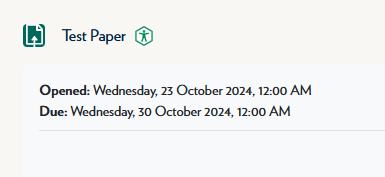
A green icon means that an item is fully accessible. Yellow or red icons indicate an accessibility issue. Gray icons indicate that Panorama cannot scan that resource.
Clicking on the icon takes you to the Alternative Formats Menu, where as an instructor you can view your Accessibility Report for that particular resource. Below is an example of a PowerPoint with some accessibility issues.
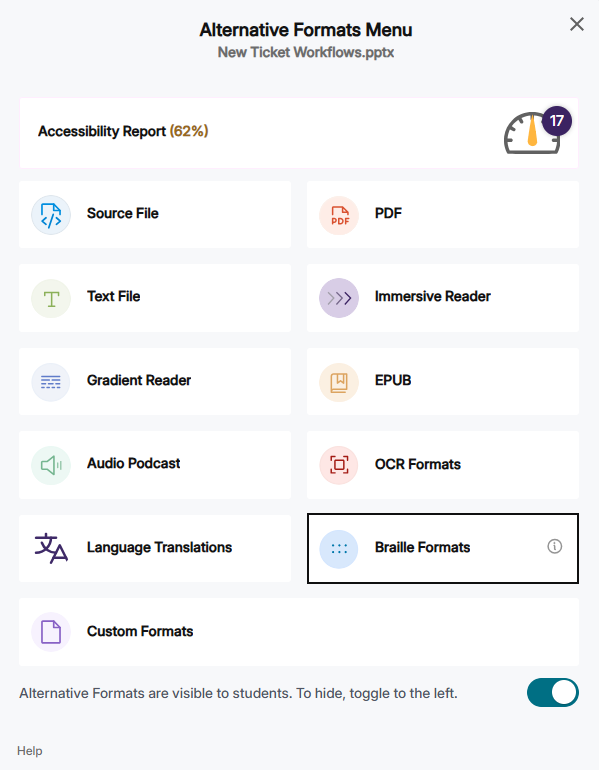
Clicking on the Accessibility Report option allows you to view the specific issues found in the resource, and fix them right inside Moodle.
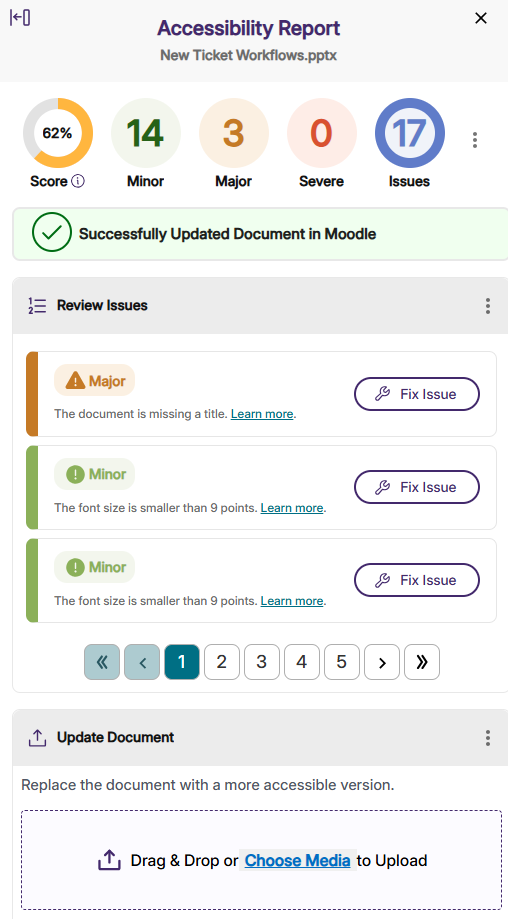
Panorama helpfully walks you through the whole process of remediating documents and other resources. See below for more information from the provider.
If you need any direct assistance, YuJa offers a 24/7 toll-free support line at +1 (888) 257-2278 for all Panorama customers. They will be able to help with problems or questions that come up for you.
Note on Accessibility Scores
Hope College does not intend to use Accessibility Scores or Reports in any instructor performance reviews, course evaluations, or any other assessments. Panorama, and the scores it provides, are for accessibility and informational purposes only--it is there to help. Students cannot see the Accessibility Score or Report for any document, course, or instructor.
Helpful Links
YuJa’s General Support Search Page
Panorama’s FAQs
Panorama’s Page for Instructors
Panorama’s Page for Students
Panorama’s Accessibility Checklist
Yuja's Panorama 24/7 Support Line: +1 (888) 257-2278



