 529
529
Overview
We’re currently seeing a phishing campaign targeting Hope College accounts. The message appears to be a legitimate event invitation and often urges you to open it on a Windows computer and install software. This is a tactic hackers use to gain remote access to your computer and steal sensitive data.
Even if nothing seemed to happen, taking the right steps quickly is essential to protect your account and the college’s systems.
What the scam looks like
This phishing attempt is disguised as an event invitation from what appears to be a trusted sender. The message often includes buttons or links like “View Invitation” or “Open Event,” and after clicking, you may be prompted to download or install software, commonly remote-access tools such as LogMeIn or GoToAssist.
If installed, hackers could remotely control your device, view files, or capture login information. Important: Even clicking the link without installing anything can still put your account at risk.
Here’s an example of what the phishing email may look like:
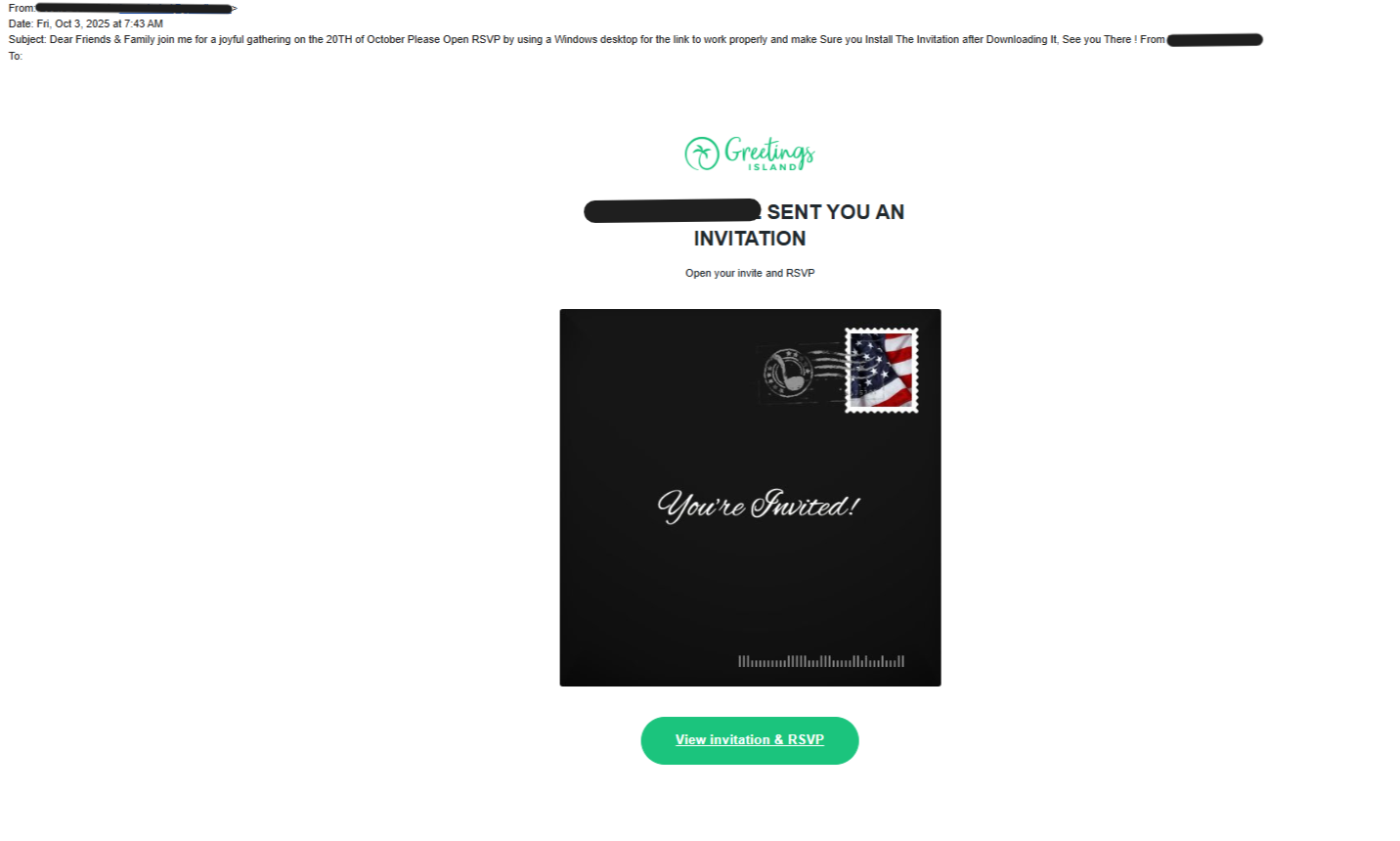
What to do if you interacted with the email
- If you opened the message, clicked a link, or installed anything, act immediately:
- Contact CIT right away.
- Submit a ticket, email the Help Desk, or call us directly.
- Tell us what happened and whether you installed anything or entered information.
- Do not uninstall the software yourself.
- Our team may need to examine the device before removing files to ensure nothing remains hidden.
- Change your Hope password immediately.
- Use a new, strong password you haven’t used elsewhere.
- If you reused that password on other sites, change it there too.
- Watch for suspicious activity.
- Unexpected login alerts, emails sent from your account, or MFA prompts you didn’t initiate are all red flags. Report them to CIT immediately.
- Unexpected login alerts, emails sent from your account, or MFA prompts you didn’t initiate are all red flags. Report them to CIT immediately.
How to protect yourself from phishing attempts
- Be cautious with unexpected emails, even if they look official.
- Check the sender’s email address closely for misspellings or unusual domains.
- Hover over links before clicking to preview the actual destination.
- Never install software from an email prompt unless you’re certain it’s from CIT or another verified source.
- When in doubt, verify. Contact CIT before taking action on any suspicious message.
Need help?
If you interacted with this phishing email, or even if you’re unsure, contact CIT immediately. Quick reporting is the best way to protect your account and prevent further damage.
Call us: 616-395-7670
Email us: [email protected]
Submit a ticket online: https://helpdesk.hope.edu



