 385
385
We’re excited to introduce our new ITSM portal for submitting and tracking Help Desk tickets!
While you can still call or email us for quick questions, all ticket requests should now go through the Help Desk portal.
Why are we moving to the portal?
The new portal makes it easier for everyone to get the support they need:
- More transparency – You can see what work is in progress and what has been completed.
- Automatic notifications – Get an email whenever there’s an update to your ticket.
- Better organization – No more forwarding emails or losing details in inboxes. Everything is stored in one place and visible to our entire team.
- Easier collaboration – Example: Admissions can submit a ticket with all relevant details, and our team can immediately view and act on it without waiting for someone to forward an email.
Submitting a Ticket
- Go to helpdesk.hope.edu
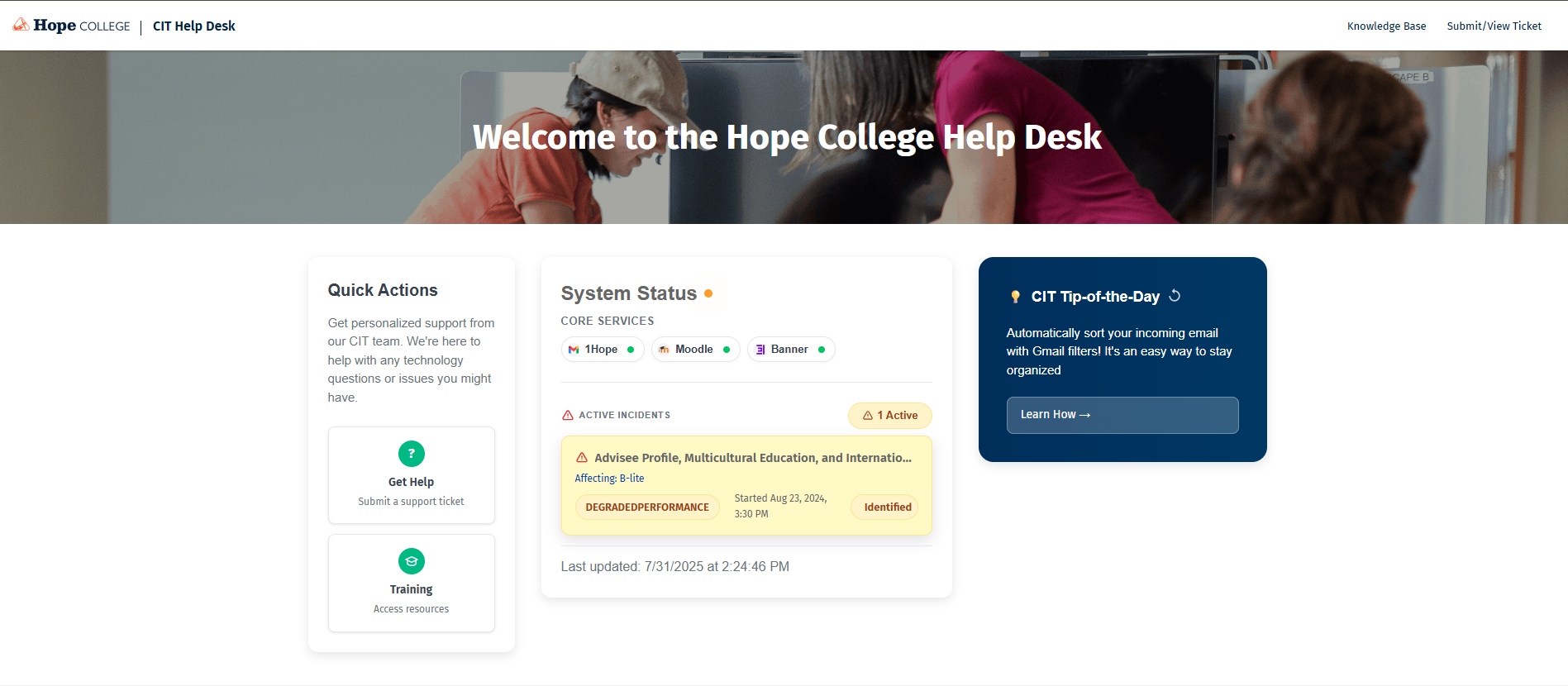
- Click Submit Ticket or go directly to helpdesk.hope.edu/new
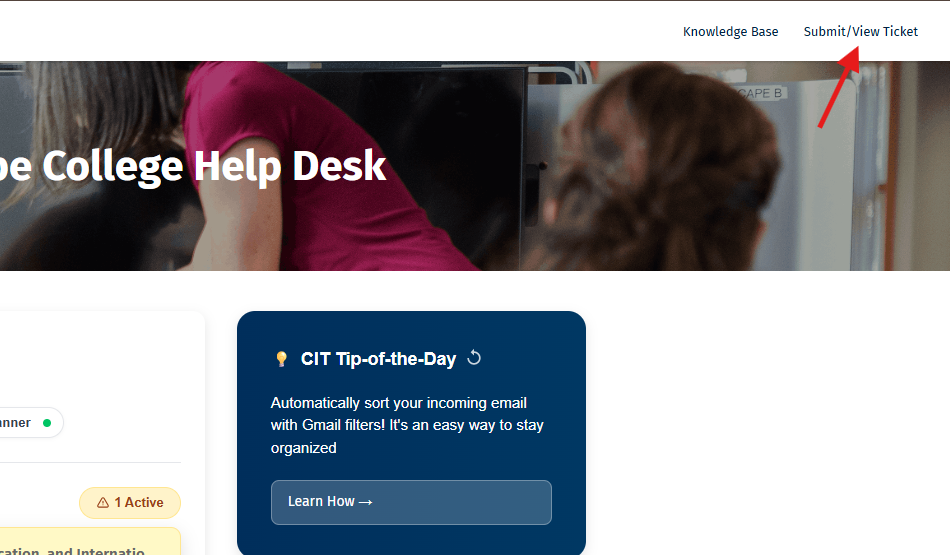
- If you’re not logged in, you’ll be prompted to log in using your Hope Google account.
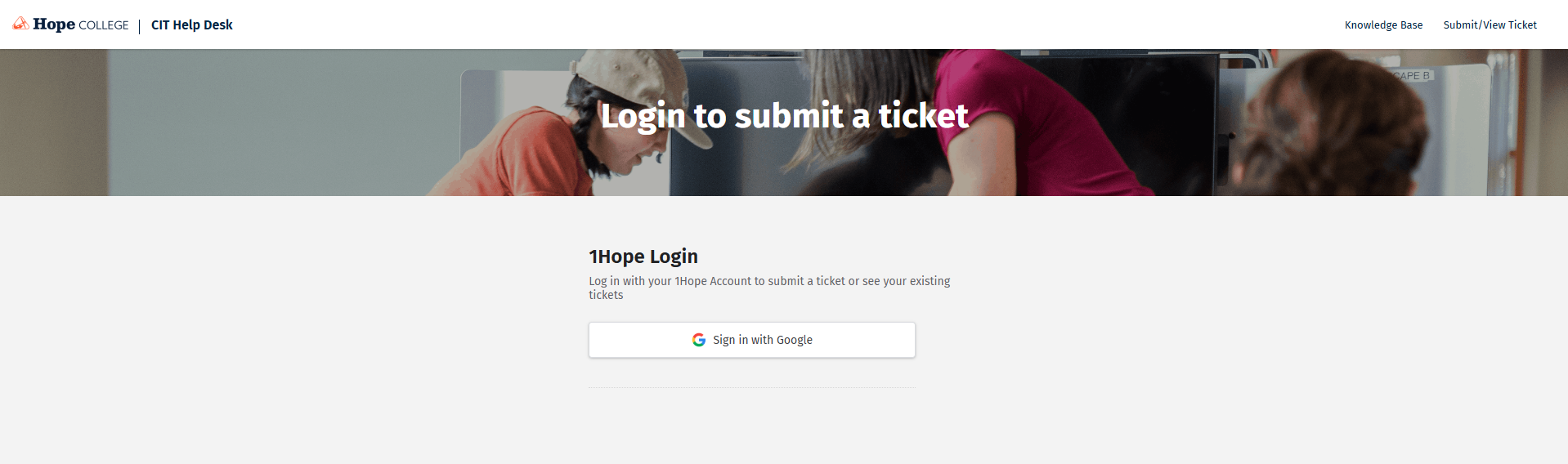
- Fill out the ticket form with as much detail as possible.
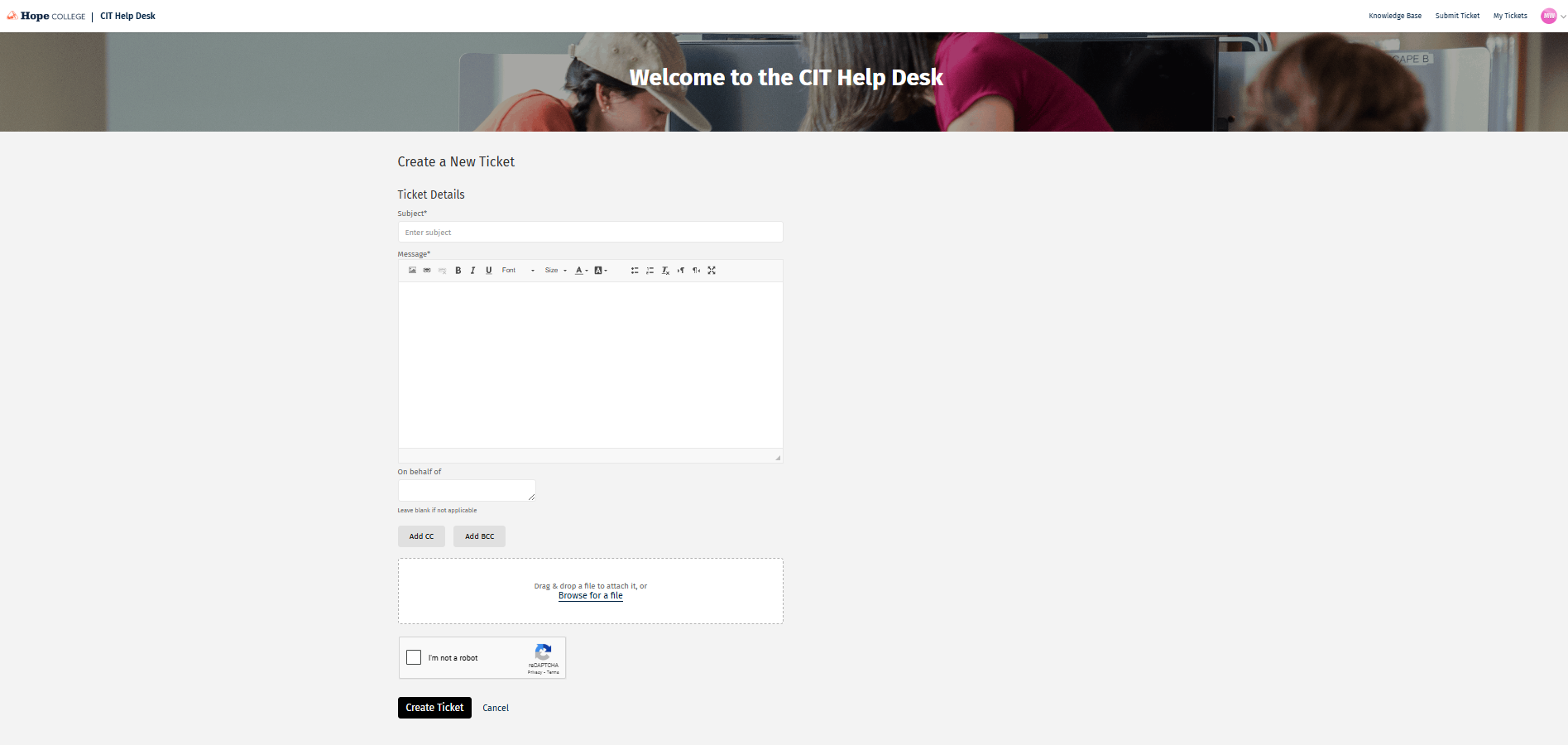
- Click Create Ticket.
Interacting with Tickets
- Once logged in, you can view your open (pending) and closed tickets.
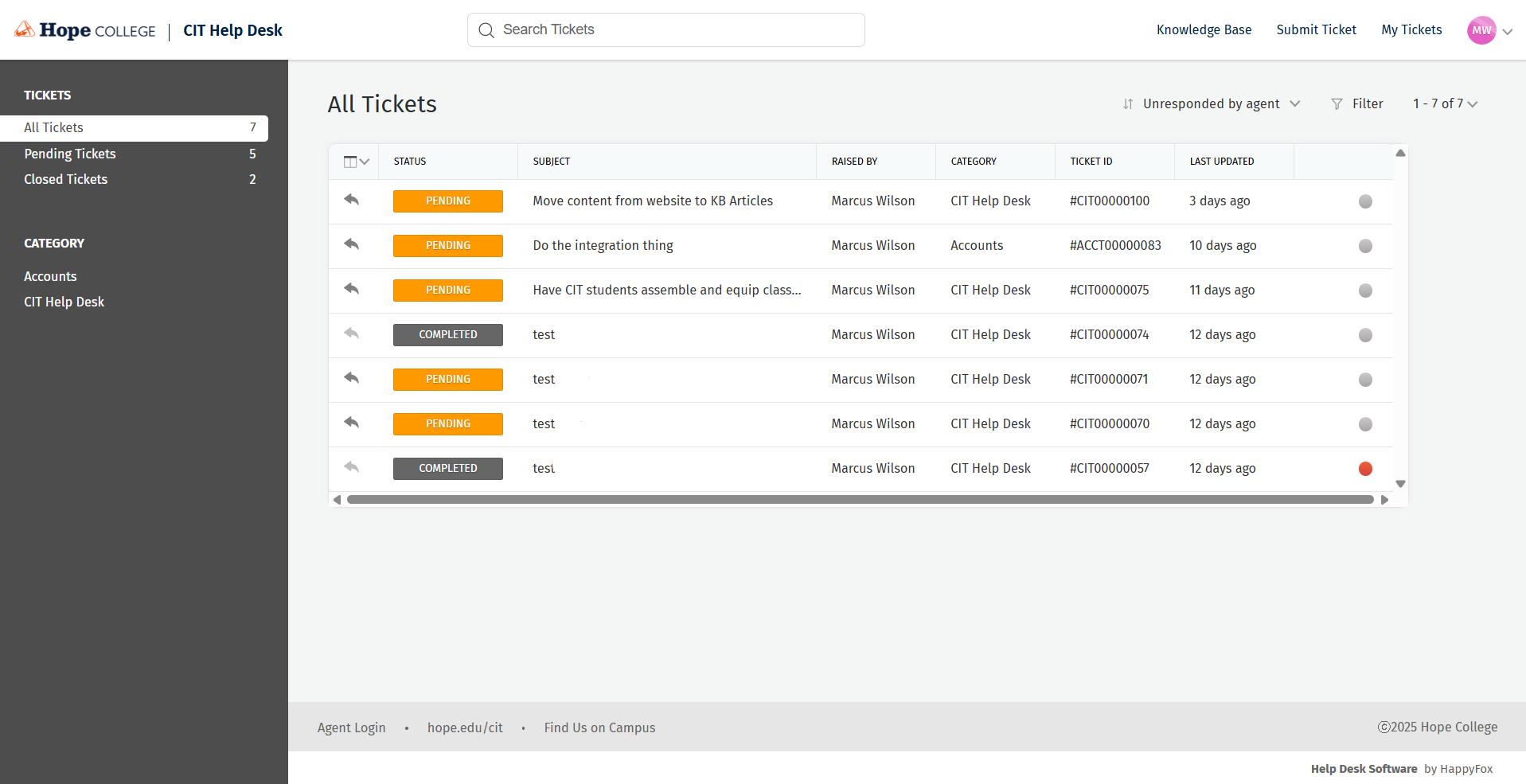
- You can see all updates, add comments, or attach additional files.
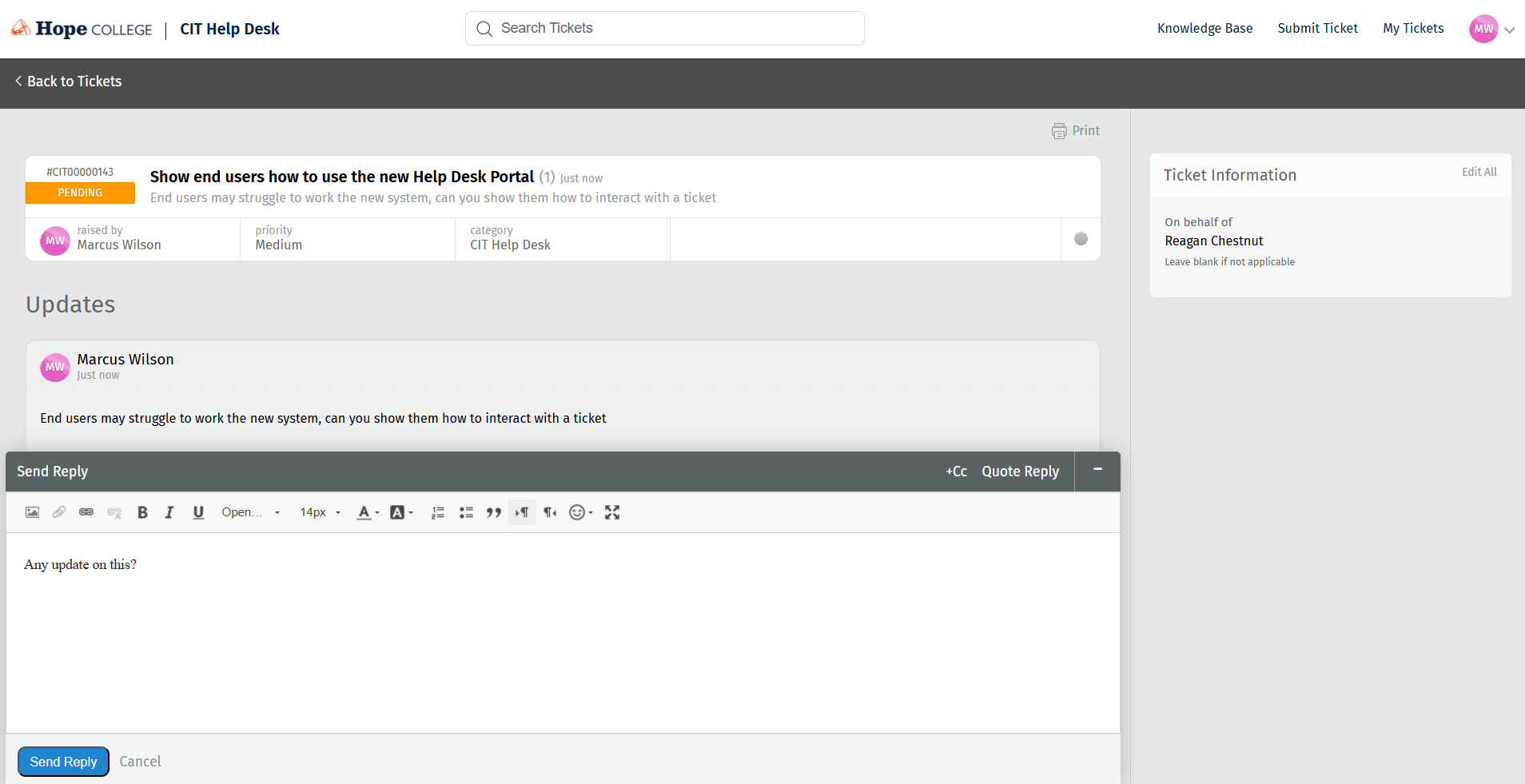
- The portal automatically sends you email notifications when your ticket is updated. These notifications will come from the CIT Help Desk.
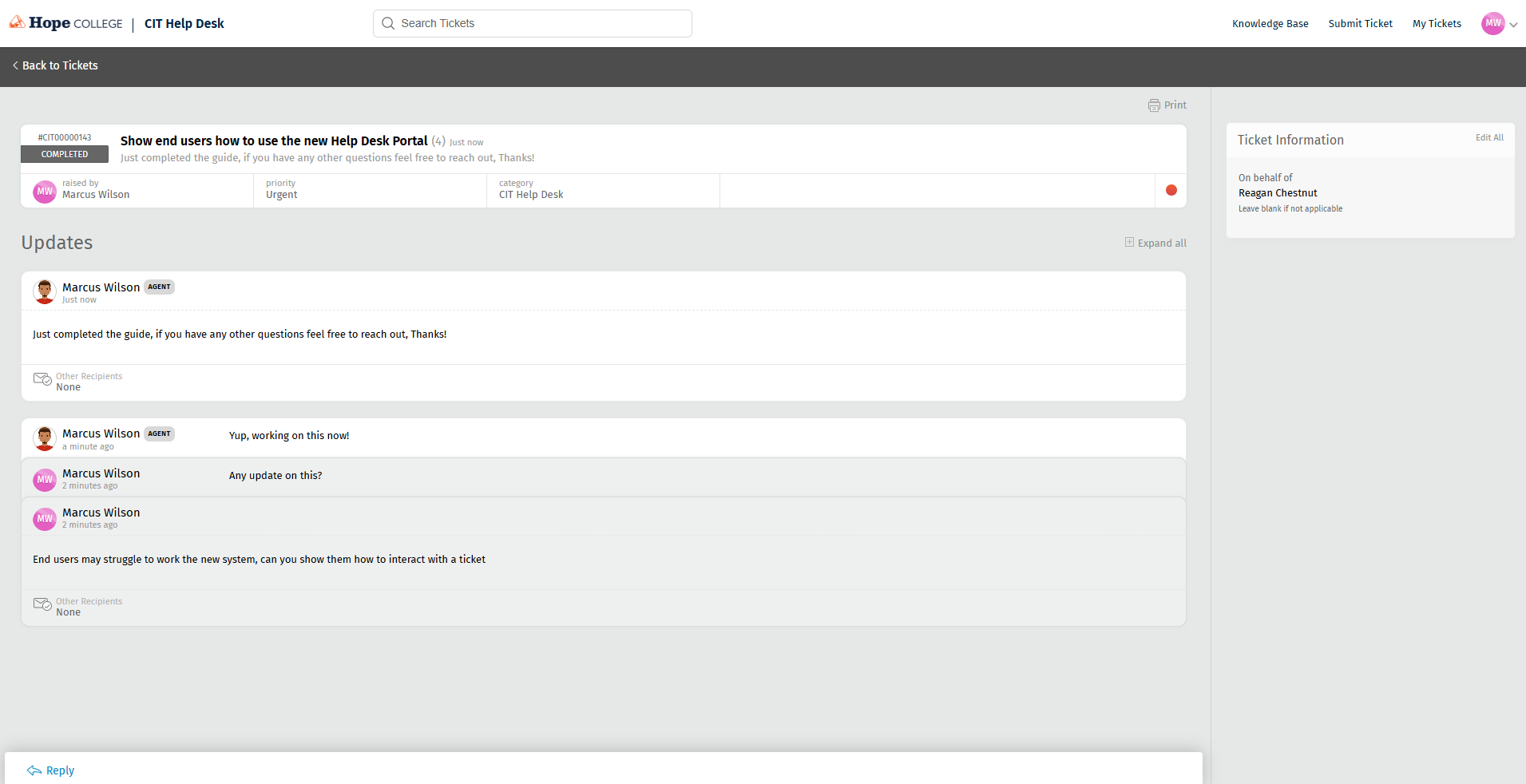
This is what the email will look like if:
The Ticket Is Being Entered
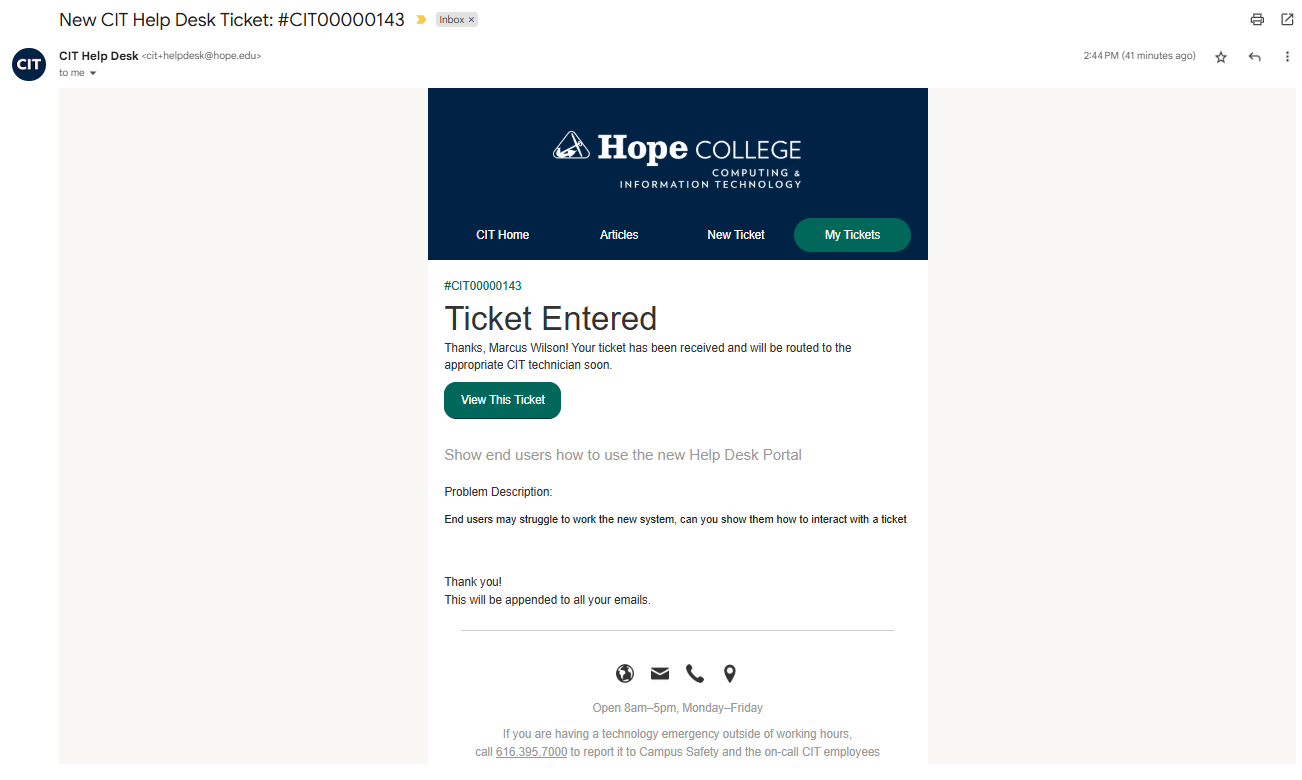
The Ticket Has Been Accepted And Replied To
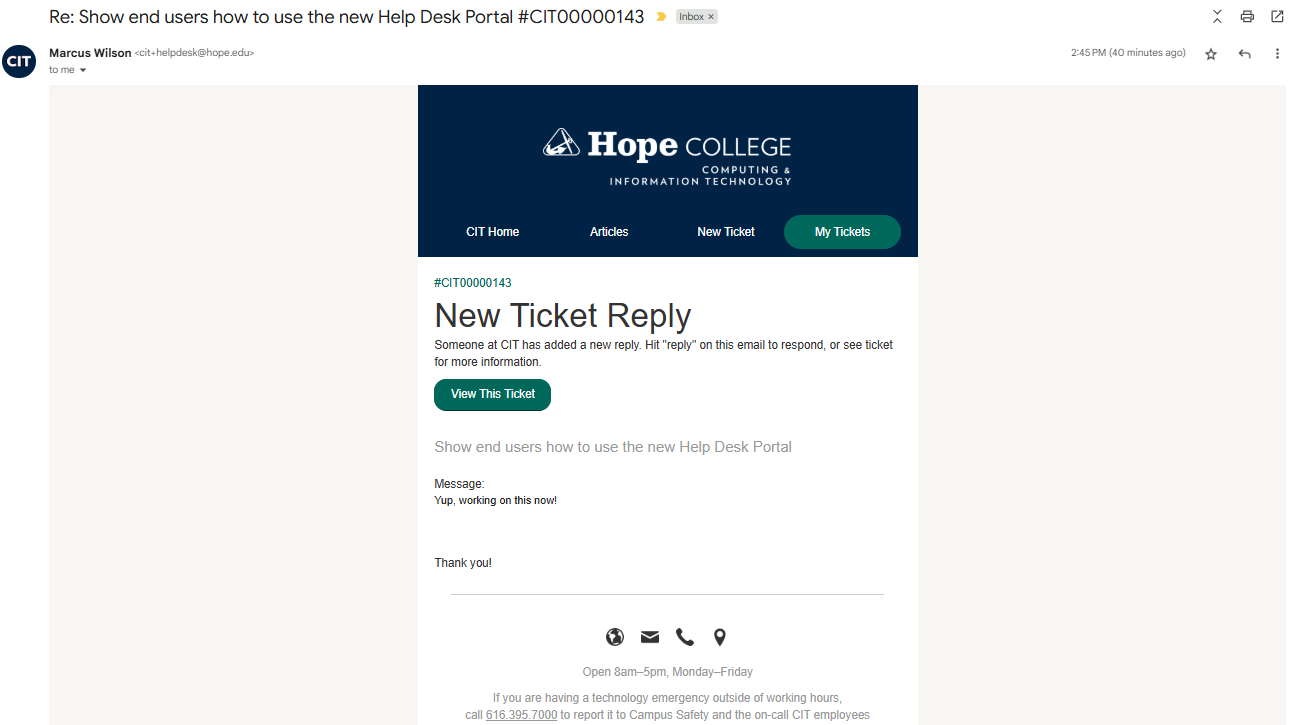
The Ticket Has Been Closed
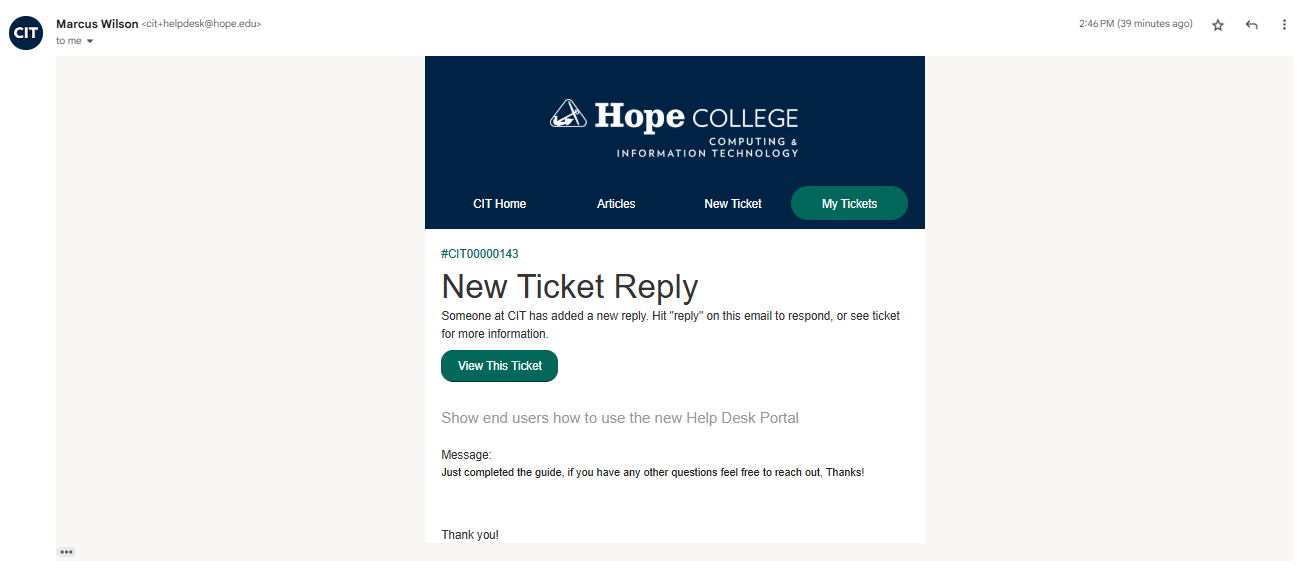
A Note on Existing Tickets
Most existing Work Orders/Tickets will be transferred into the new system. However they won't be immediately visible to you even if you submitted the request. We plan to slowly convert all existing tickets into the new format to make them accessible by you in the new portal. Please submit any new requests directly through the Help Desk portal going forward.
Quick Questions?
If you just need a quick answer, you can still call or email us.
For everything else, the portal is your one-stop place to submit and track your requests.



